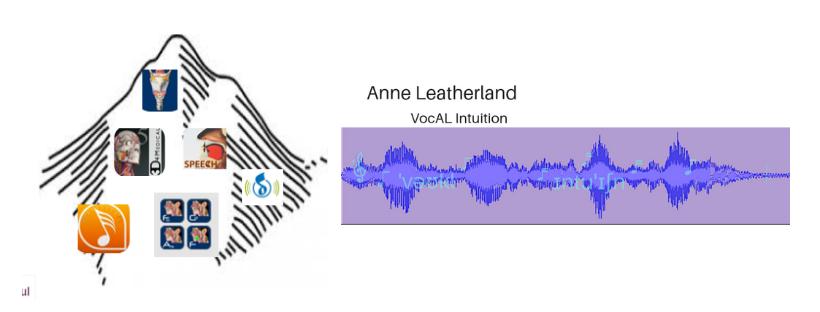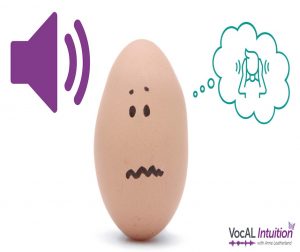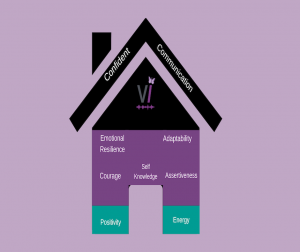This article on apps (applications) is based on one first published by the Association of Teachers of Singing (AOTOS) in their recent newsletter. Thanks to them for allowing me to use it here. If you are a singing teacher and not already a member , pop over to AOTOS and give them a look. They provide a wealth of events, support and information.
Appy Days
My fascination with apps began about eight years ago when I began travelling in order to teach at Liverpool Theatre School. This involved a three-hour train journey, an overnight stay and are fair amount of walking. I started by taking books, folders of music and models with me. I soon realised that even with the help of a wheeled bag this was not going to be tenable. So, I looked for alternative ways to do things. I invested in an iPad and got to work researching what kind of apps were available and how they could help me. I not only discovered apps that could help me practically, but also many that I could use to enhance my teaching, whether travelling or in my own studio.
Why Use Apps Anyway?
Apps are certainly readily available these days, a good number being either free or inexpensive. Having said this, there are some more expensive apps that are definitely worth the investment.
For me, an app has to do at least one of the following things:
- address a particular need, either practical or in terms of teaching
- enable me to clarify something that I am teaching or studying for myself
- enhance my teaching
- be flexible and appropriate to the learning styles of my students
- allow useful feedback for the student or myself
I’m going to briefly review a few of the apps that I have found useful, in the hope that it might allay any fears you may have about using technology in teaching, and inspire you to explore further.

Some of the apps featured
Vocal Function, Anatomy and physiology
There are many anatomy and physiology apps available for both iOS and Android platforms. Depending on your budget you can search free ones or invest in more complex apps. My particular favourites are Essential Anatomy 5 (Essential Anatomy 3 on Android) and the Larynx ID and Vocal Folds ID apps by Blue Tree publishing. These are all beautifully visually rendered, extremely interactive and will help you to clarify context and function for both yourself and your students. The Blue Tree apps cost very little for mobile devices (much more for PC or Mac) and allow you to see how the larynx and vocal folds are organised, from different angles. There are also possibilities for animating the diagrams, to see how things move and taking screen shots with annotations.
Essential Anatomy
Essential Anatomy (EA) is more expensive; currently £19.99 for EA 5 on the App Store and about £10 for EA 3 on Android stores. EA 5 is more elegant, but both the iOS and Android versions have good functionality, a beautiful 3D rotatable model skeleton and the ability to add organs, muscles and other structures in layers. This is probably my most used app; it is so useful for helping students to understand how the larynx, respiratory system and body muscles are related in 3D.
Speech Articulation
I have found in working with students that they often cannot feel or visualise what is happening in articulation, especially with the tongue and mouth space. It can really help to use interactive apps such as Speech Trainer, Speech Tutor or various Speech apps by Blue Tree. The latter can be bought in bundles of separate apps, each of which concentrate on a particular type of sound e.g. front vowels, affricates and stops, semivowels etc.
What do Speech Apps Show?
All of these apps show a side view of the head, in sagittal section so that you can see the movements of the tongue in the mouth space. They vary in terms of showing lip and jaw movement and some do not show the soft palate. Speech Trainer and Speech Tutor allows users to mirror themselves on screen and compare their own movements to the ones that they see on the diagram, whilst the Blue Tree apps offer very good static and moving diagrams. All of the speech apps mentioned above allow you to select sounds and also to hear them at the same time as viewing articulator movements. With their various features, these apps can help your students to understand what moves where, as well as providing feedback; i.e. If they buy the app this is also a way to enable self-monitoring and practice.
Teaching Tools
The apps I use the most in this category are ForScore (£9.99, iOS only), Any Tune (Free or Pro+ version) and Musicnotes Player. The first of these ForScore , allows you to load PDF music into the app on the iPad and then displays it so that you can play from it just as you would from a music score. The page is turned by tapping the screen, or by using foot switch if you have one. A great new development is that the “darkroom” feature, allowing you to photograph your printed score and upload it directly into the app. Hence you can build a music library and search it by genre, composer or name. There are many other tools included e.g. metronome, annotation, automatic repeats, and recording. There’s also a digital piano for trying out parts of the score on the move. Additionally, you can associate any recordings you have on your iPad with the written score in the app.
What about Android?
If you are an Android user then have a look at MobileSheets, a new app with some similar functionality. The developer is constantly adding features and improving the app.
Any Tune
Any Tune Free is extremely useful for students, or if you want to try out the app before investing. It lets you play songs and tracks directly from the iPad’s music library, whilst allowing you to set the tempo and pitch adjustment for each song. Students can also record themselves and loop tricky sections of the music. Then they don’t need to just start from the beginning each time. Any Tune Pro+ has all of these features. It also produces higher quality audio and has a fine touch Equalizer. Musical instruments or vocals can also be isolated or muted for rehearsal. For a small in-app purchase it’s possible to export your changed tracks. Unfortunately this app is only available on iOS. You can however find some similar features in the Amazing Slow Downer, which is available on Android.
Musicnotes
I have purchased many scores from musicnotes.com simply because they come with a free midi file and the Musicnotes Player app. On the tablet or PC this gives you the ability to transpose both the midi and the sheet music into all available keys, at the push of a button! The Musicnotes player display allows you to play the music midi whilst to note to be sung lights up on the score. There is also some facility for changing the tempo and the volume of the melody or accompaniment. Again this is great for students. If they buy their own copies they can work between lessons using the score and the midi. The midis are rather perfunctory musically but great for accurate learning and building familiarity.
Tido
Many AOTOS Members saw the demonstration of Tido at the AOTOS summer conference. The app comes with a classical music library comprising works published by Peter’s Edition, Barenreiter, Trinity and more. There is good quality playback, you can also follow along on the score and use a tempo change feature. I’m currently keeping my eye on this and may invest in it as they add more singing repertoire, particularly in other genres.
Warming Up
Have a look at the One Minute Voice Warm Up from Speech Tools and Vocal Process. This is perfect for working on speaking voice and the exercises are easily adapted to singing. There are clear demonstrations (animated) of each exercise. You can also make your own warm ups from the different exercises. Great for you as it will help you to avoid vocal tiredness. Singing teachers speak a LOT. Brilliant for your students, as they can monitor their warm up themselves and still have guidance. The app is also very reasonably priced.
What Next?
This has been a whistle –stop tour of just some of the apps I find useful. I have not had space here to include spectrographic apps, apps to help with volume and pitching or numerous others that I use in my teaching. Hopefully I can say something about them in a future article. In the meantime please do see the FREE detailed app reports I’ve written for Vocal Process: Six of the Best iOS apps for Singing Teachers, Six of the Best Vocal Anatomy Apps and Six of the Best Speech Apps. These are all available from the Vocal Process Store https://store.vocalprocess.co.uk
I am more than happy to chat to you if you have questions. I also offer formal training in how to use the apps and get the best out of them in teaching. Please contact me at anne@vocalintuition.co.uk or via my website https://anneleatherland.co.uk.